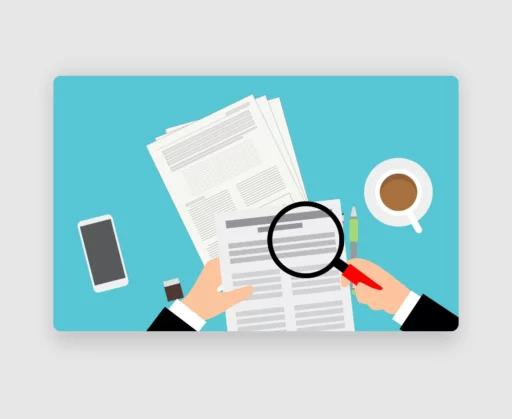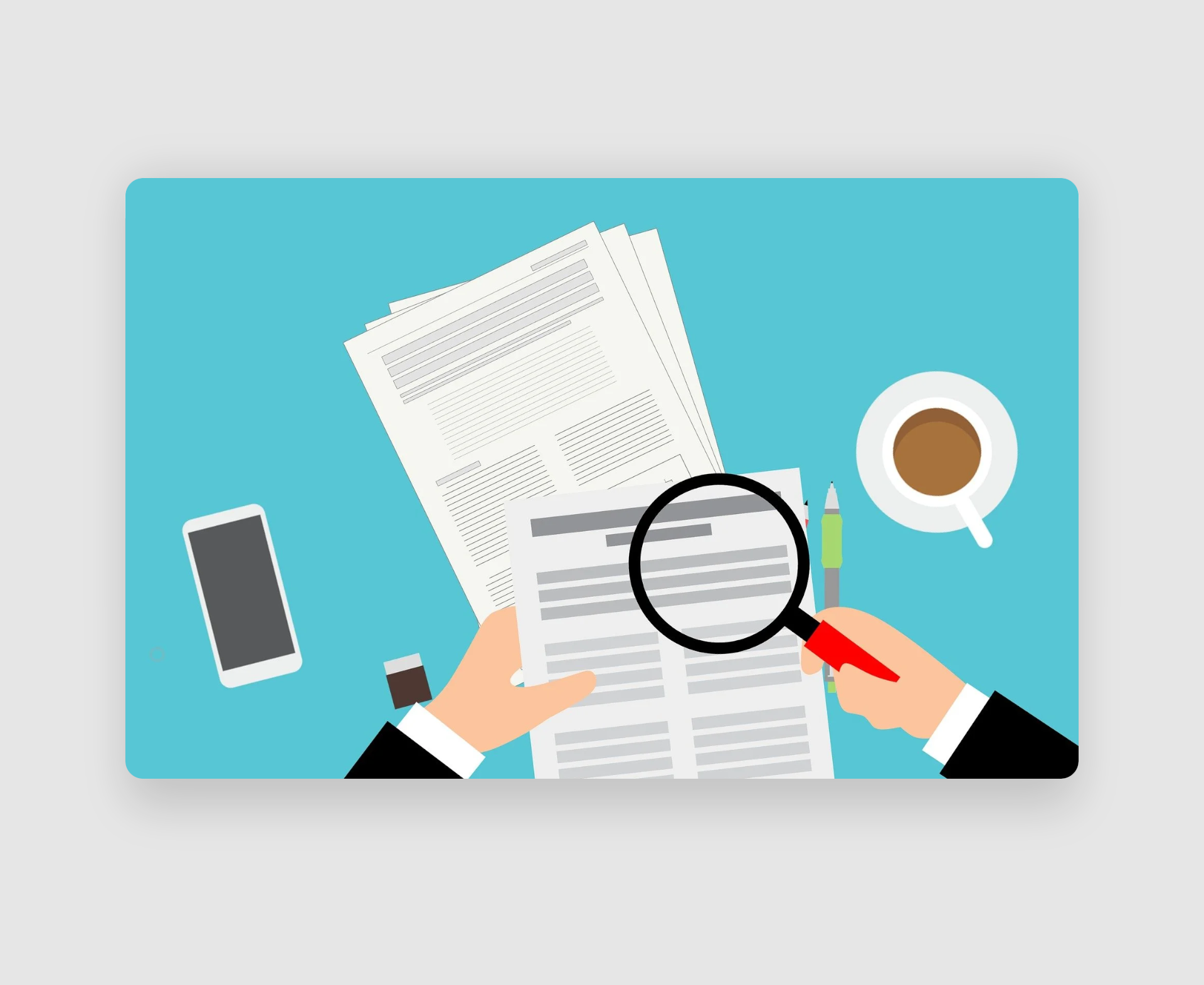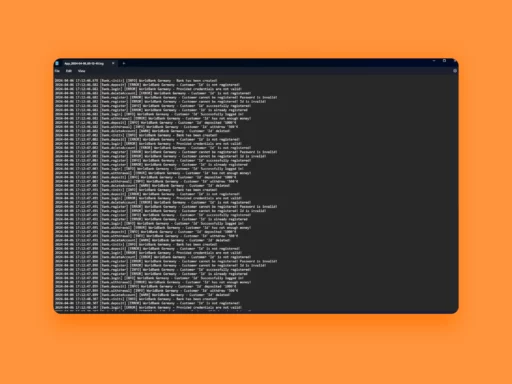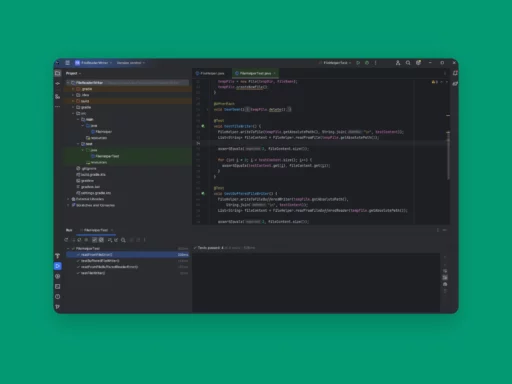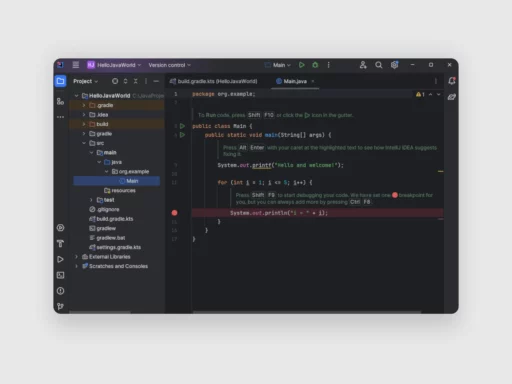Hello tech enthusiasts! Welcome back to jasta, your go-to destination for all things tech. Today, we’re diving into reading files in Java, providing a step-by-step guide to help you accomplish this on your computer. Whether you’re a seasoned tech guru or just starting your digital journey, our straightforward instructions will make the process a breeze. Let’s jump in and start reading files in Java.
Table of Contents
The Importance of Reading Files in Java
In the realm of software development, the ability to efficiently read and process data from files is a fundamental skill, and Java equips developers with powerful tools to accomplish this task seamlessly.
Reading files in Java is not merely a technical necessity; it is a gateway to unlocking valuable insights and harnessing the potential of diverse data sources. Whether it’s parsing configuration files, analyzing log data, or extracting information from structured documents, Java’s file reading capabilities play a pivotal role in enabling developers to interact with data stored in various formats.
From plain text files to complex binary formats, Java offers versatile mechanisms for accessing and manipulating file contents. Moreover, Java’s support for popular data interchange formats such as JSON and XML further enhances its utility in modern software development.
JSON and XML, being widely adopted for their simplicity and flexibility in representing structured data, find extensive use in web services, configuration files, and data exchange between different systems. By adeptly reading and processing files in Java, developers can seamlessly integrate these data formats into their applications, thereby facilitating interoperability and enhancing the overall functionality and usability of their software solutions.
In essence, mastering the art of reading files in Java is not merely about manipulating bytes and characters; it’s about harnessing the potential of data to drive innovation, gain insights, and deliver impactful software solutions.
Implement Different Ways to Read Files
For reading files in Java there are two different approaches. One uses Java.io which is available since version 1.1 and the other uses a method of Java.nio which was introduced with version 1.7.
Java NIO Files
The more modern and easy solution for reading files in Java is Java.nio.Files. With that, you can call the static method readAllLines from Files with a Path parameter. A Path can be created via toPath on a File object or with Path.of(<FilePathAsString>). Optionally you can add a Charset after the path as well. It returns a list of strings where one entry represents one line in the file.
public static List<String> readFromFile(String path) {
File fileToRead = new File(path);
if (fileToRead.exists() && fileToRead.isFile() && fileToRead.canRead()) {
try {
return Files.readAllLines(fileToRead.toPath());
} catch (IOException e) {
throw new RuntimeException(e);
}
} else {
throw new RuntimeException(new IOException("The file cannot be accessed!"));
}
}
BufferedReader with FileReader
The more traditional and sometimes necessary way with a Java version below 1.7 is with a BufferedReader and a FileReader. After initializing the BufferedReader with the FilleReader the readLine method of the BufferedReader has to be called to get the next line. When the file ends, the method will return null. After the end of the file is reached the BufferedReader has to be closed.
public static List<String> readFromFileBufferedReader(String path) {
File fileToRead = new File(path);
if (fileToRead.exists() && fileToRead.isFile() && fileToRead.canRead()) {
try {
BufferedReader reader = new BufferedReader(new FileReader(fileToRead));
String temp;
List<String> content = new ArrayList<>();
while ((temp = reader.readLine()) != null) {
content.add(temp);
}
reader.close();
return content;
} catch (IOException e) {
throw new RuntimeException(e);
}
} else {
throw new RuntimeException(new IOException("The file cannot be accessed!"));
}
}
You can also find the whole code on the jasta GitHub repository. You can also click here to learn how to write to files in Java. If you have any questions or feedback feel free to comment below.