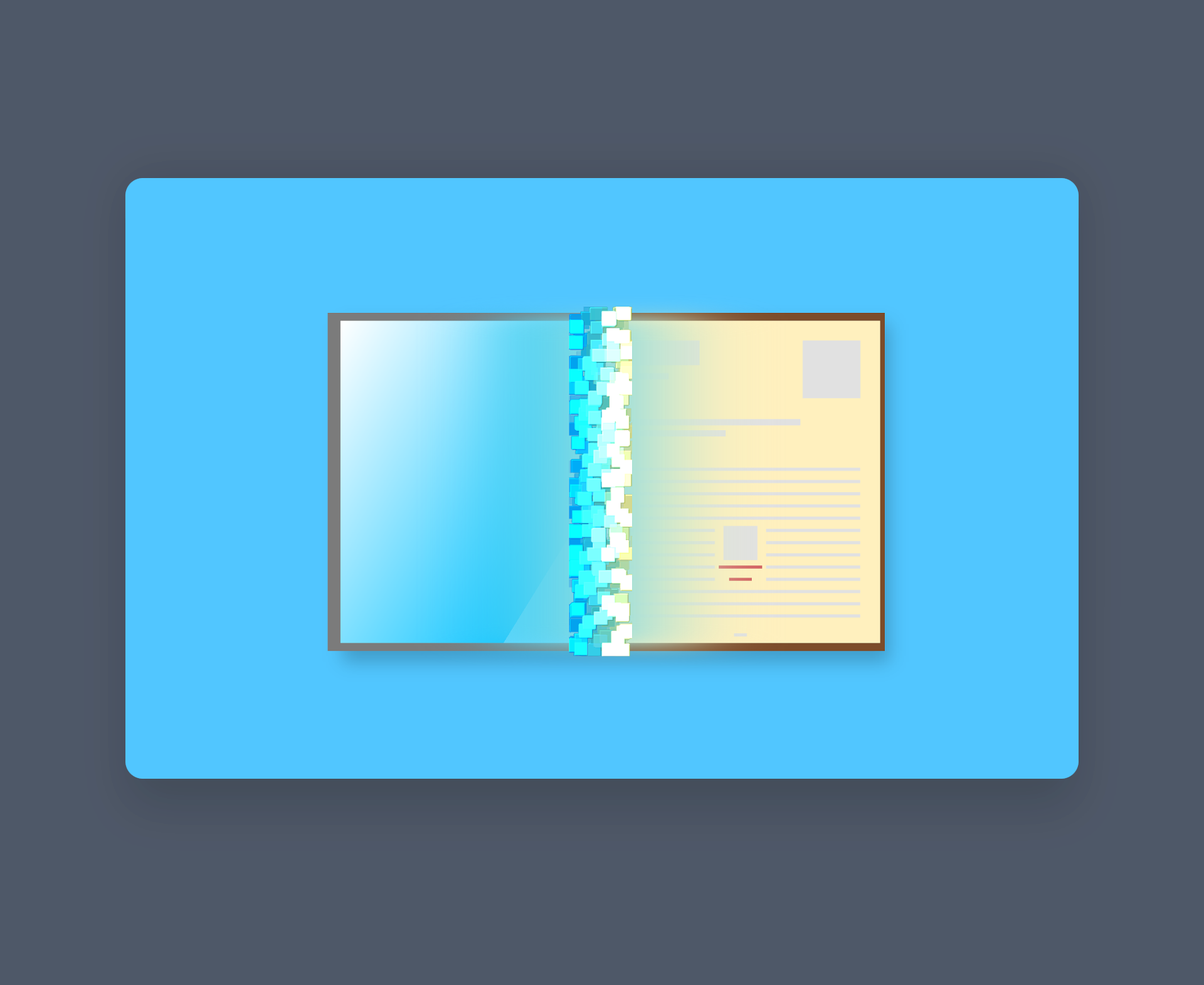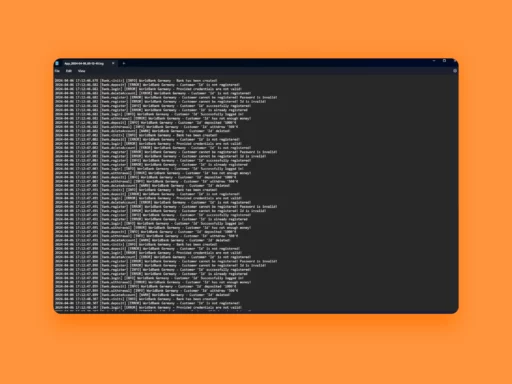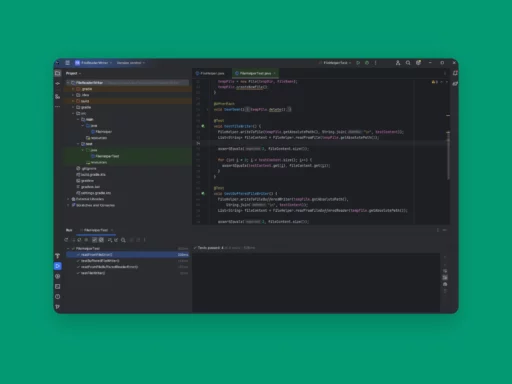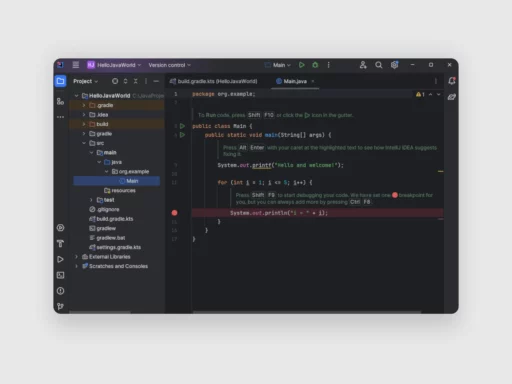Hello tech enthusiasts! Welcome back to jasta, your go-to destination for all things tech. Today, we’re diving into writing to files in Java, providing a step-by-step guide to help you accomplish this on your computer. Whether you’re a seasoned tech guru or just starting your digital journey, our straightforward instructions will make the process a breeze. Let’s jump in and start writing to files in Java.
Table of Contents
The Importance of Writing to Files in Java
In the world of software development, the ability to write data to files in Java plays a vital role in managing and preserving valuable information. This aspect is often considered the counterpart to reading files, as it enables developers to not only access existing data but also store new or modified data for future use.
When we talk about writing files in Java, we’re essentially talking about the process of saving data to different types of files, be it plain text files, structured data files like CSV or XML, or even binary files. This capability is crucial for a wide range of applications. For instance, in a logging scenario, writing critical events to a log file ensures that important information is recorded for debugging or auditing purposes.
Moreover, writing to files in Java facilitates data persistence, ensuring that essential data isn’t lost between application sessions. This is particularly crucial for applications that require user preferences or settings to be saved, allowing users to seamlessly resume their activities without losing their custom configurations.
Beyond basic data storage, Java’s file writing capabilities extend to creating structured outputs in formats suitable for sharing and collaboration. For example, generating reports in PDF or Excel formats allows users to analyze and share data insights efficiently. This ability to produce structured outputs enhances the usability and versatility of Java-powered applications across various domains.
Mastering the art of writing to files in Java empowers developers to design robust and efficient software solutions that not only capture and retain crucial data but also unleash the full potential of their applications to deliver impactful insights and drive innovation.
Implement Different Ways to Write to Files
For reading files in Java there are two different approaches. One uses Java.io which is available since version 1.1 and the other uses a method of Java.nio which was introduced with version 1.7.
Java NIO Files
The more modern and easy solution for writing to files in Java is Java.nio.Files. With that, you can call the static method write from Files with a Path parameter, the content as a byte array and OpenOptions. Via the OpenOptions you can decide what should happen if the file already exists/not exists. There are many different options like Create, Create_New and Append. You can find all the options with a description here.
public static void writeToFile(String path, String content) {
try {
Files.write(Path.of(path), content.getBytes(), StandardOpenOption.CREATE);
} catch (IOException e) {
throw new RuntimeException(e);
}
}
BufferedWriter with FileWriter
The more traditional and sometimes necessary way with a Java version below 1.7 is with a BufferedWriter and a FileWriter. After initializing the BufferedWriter with the FileWriter the write method of the BufferedWriter has to be called with the content as a String. After the method call the BufferedWriter has to be closed via its close method.
public static void writeToFileBufferedWriter(String path, String content) {
File fileToWrite = new File(path);
try {
boolean fileExists = fileToWrite.exists();
if (!fileExists) {
fileExists = fileToWrite.createNewFile();
}
if (fileExists && fileToWrite.isFile() && fileToWrite.canWrite()) {
BufferedWriter writer = new BufferedWriter(new FileWriter(fileToWrite));
writer.write(content);
writer.close();
} else {
throw new RuntimeException(new IOException("The file cannot be accessed!"));
}
} catch (IOException e) {
throw new RuntimeException(e);
}
}
You can also find the whole code on the jasta GitHub repository. To also learn how to read files in Java you can click here. If you have any questions or feedback feel free to comment below.