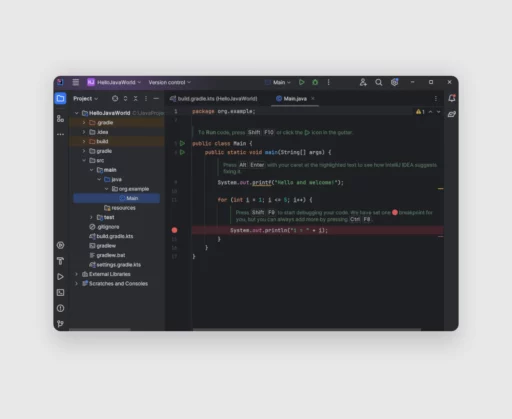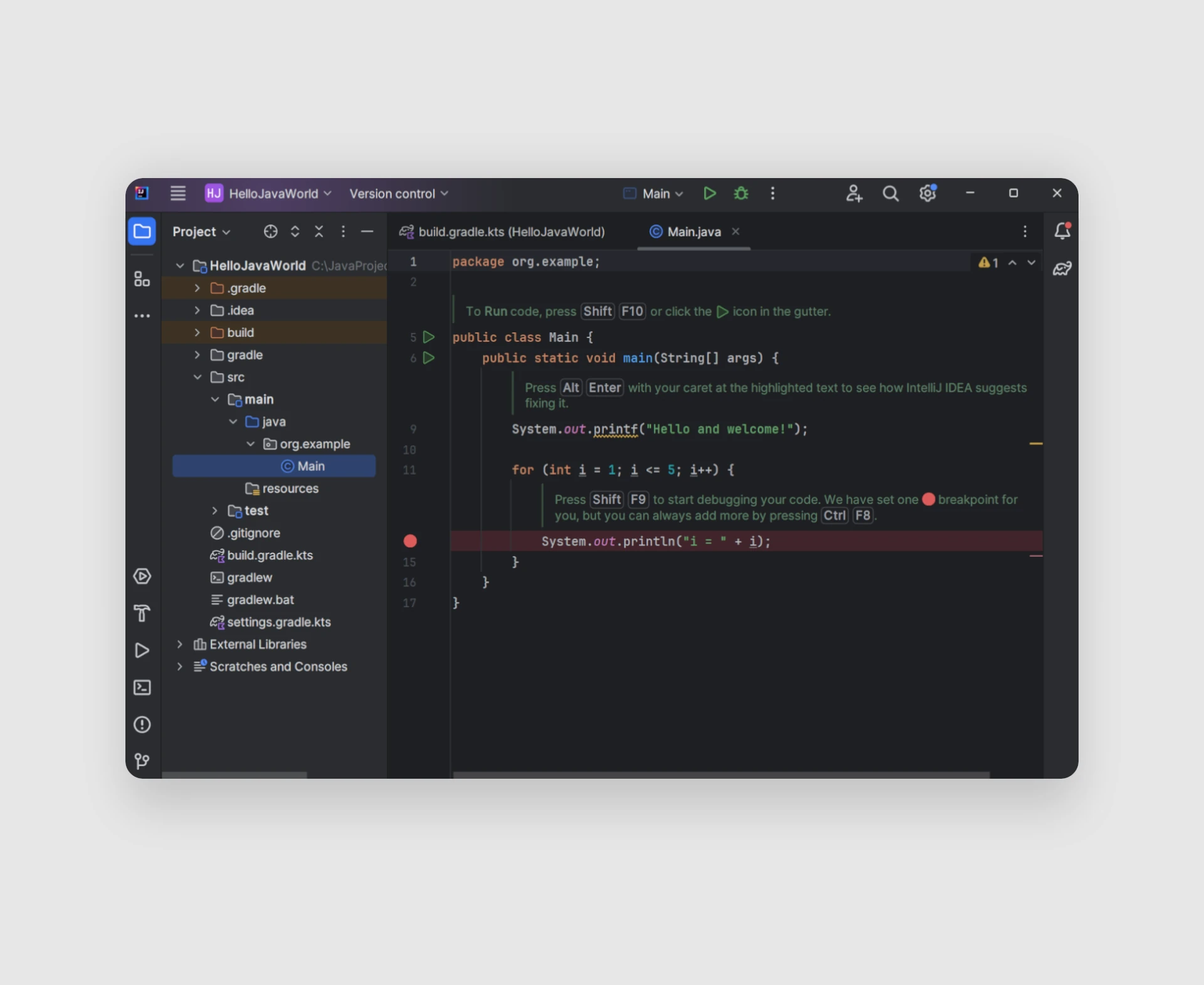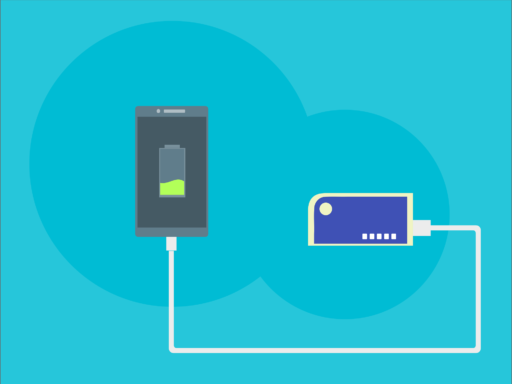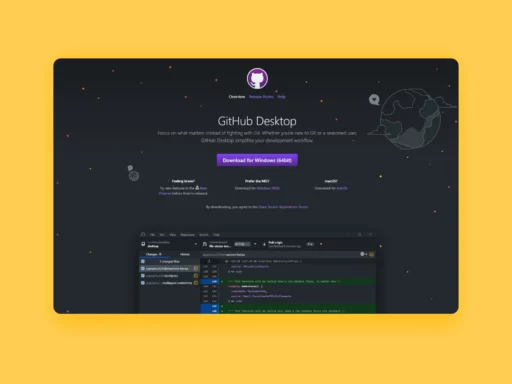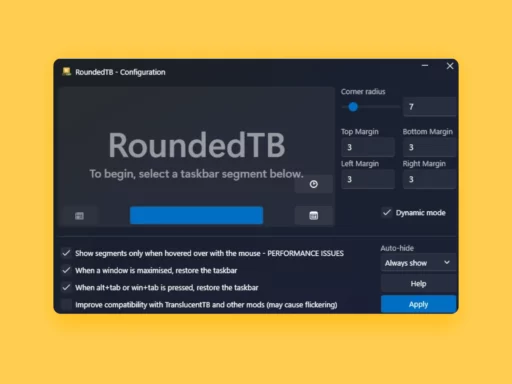Hello tech enthusiasts! Welcome back to jasta, your go-to destination for all things tech. Today, we’re diving into how to make your code cleaner and more readable with Google Code Style in 5 simple steps, providing a step-by-step guide to help you accomplish this on your computer. Whether you’re a seasoned tech guru or just starting your digital journey, our straightforward instructions will make the process a breeze. Let’s jump in and enable Google Code Style in IntelliJ IDEA.
Table of Contents
Why You Should Format Your Code
Formatting your code is like organizing your room – it makes everything easier to find and understand. Clean, well-formatted code is crucial for readability and maintainability, especially as projects grow. It helps you and others comprehend the logic and structure effortlessly. Consistent indentation, clear naming conventions, and proper spacing enhance code clarity, reducing errors and debugging time. Formatted code is also more professional, fostering collaboration and making it easier for others to contribute or review your work.
Ultimately, investing time in formatting your code pays off in improved efficiency, better collaboration, and smoother project maintenance, creating a solid foundation for your programming journey.
Download the Official Google Code Style
To now add Google Code Style to your programming environment (IntelliJ IDEA) and be able to format your code quickly, you first have to download the necessary file. The file you need is a simple XML file that can be downloaded from a GitHub repository. You can find the correct repository here.
The link provided above will directly open the needed file. To download it the file, you have to click on the download symbol in the top right corner. You can also see it highlighted in the screenshot below.
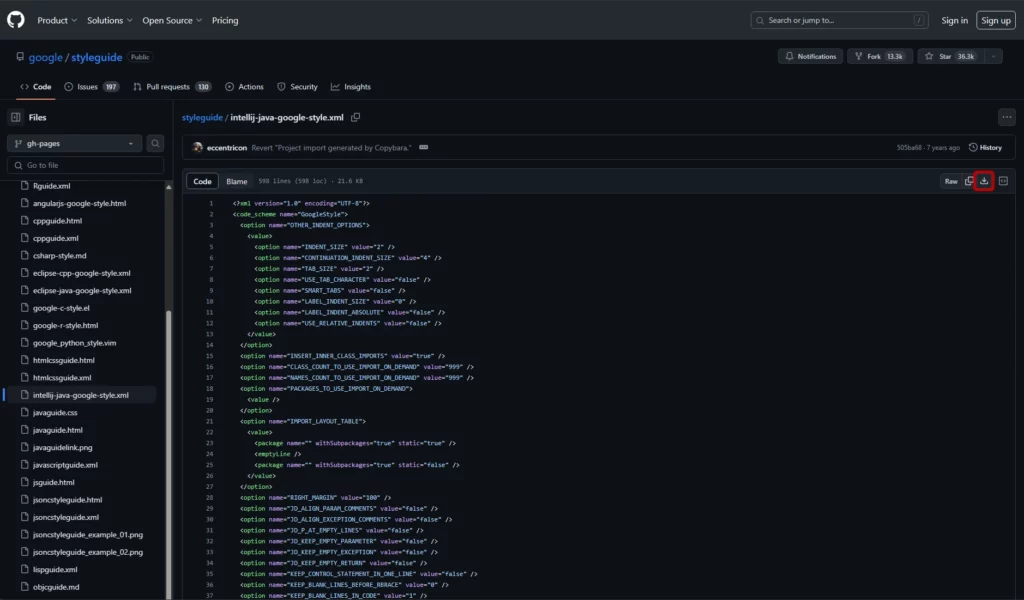
If you don’t want to download the file from GitHub, you can also copy the XML content from below and save it inside a new file. Make sure that you save it as a XML file, otherwise you won’t be able to use it inside IntelliJ IDEA.
<?xml version="1.0" encoding="UTF-8"?>
<code_scheme name="GoogleStyle">
<option name="OTHER_INDENT_OPTIONS">
<value>
<option name="INDENT_SIZE" value="2" />
<option name="CONTINUATION_INDENT_SIZE" value="4" />
<option name="TAB_SIZE" value="2" />
<option name="USE_TAB_CHARACTER" value="false" />
<option name="SMART_TABS" value="false" />
<option name="LABEL_INDENT_SIZE" value="0" />
<option name="LABEL_INDENT_ABSOLUTE" value="false" />
<option name="USE_RELATIVE_INDENTS" value="false" />
</value>
</option>
<option name="INSERT_INNER_CLASS_IMPORTS" value="true" />
<option name="CLASS_COUNT_TO_USE_IMPORT_ON_DEMAND" value="999" />
<option name="NAMES_COUNT_TO_USE_IMPORT_ON_DEMAND" value="999" />
<option name="PACKAGES_TO_USE_IMPORT_ON_DEMAND">
<value />
</option>
<option name="IMPORT_LAYOUT_TABLE">
<value>
<package name="" withSubpackages="true" static="true" />
<emptyLine />
<package name="" withSubpackages="true" static="false" />
</value>
</option>
<option name="RIGHT_MARGIN" value="100" />
<option name="JD_ALIGN_PARAM_COMMENTS" value="false" />
<option name="JD_ALIGN_EXCEPTION_COMMENTS" value="false" />
<option name="JD_P_AT_EMPTY_LINES" value="false" />
<option name="JD_KEEP_EMPTY_PARAMETER" value="false" />
<option name="JD_KEEP_EMPTY_EXCEPTION" value="false" />
<option name="JD_KEEP_EMPTY_RETURN" value="false" />
<option name="KEEP_CONTROL_STATEMENT_IN_ONE_LINE" value="false" />
<option name="KEEP_BLANK_LINES_BEFORE_RBRACE" value="0" />
<option name="KEEP_BLANK_LINES_IN_CODE" value="1" />
<option name="BLANK_LINES_AFTER_CLASS_HEADER" value="0" />
<option name="ALIGN_MULTILINE_PARAMETERS" value="false" />
<option name="ALIGN_MULTILINE_FOR" value="false" />
<option name="CALL_PARAMETERS_WRAP" value="1" />
<option name="METHOD_PARAMETERS_WRAP" value="1" />
<option name="EXTENDS_LIST_WRAP" value="1" />
<option name="THROWS_KEYWORD_WRAP" value="1" />
<option name="METHOD_CALL_CHAIN_WRAP" value="1" />
<option name="BINARY_OPERATION_WRAP" value="1" />
<option name="BINARY_OPERATION_SIGN_ON_NEXT_LINE" value="true" />
<option name="TERNARY_OPERATION_WRAP" value="1" />
<option name="TERNARY_OPERATION_SIGNS_ON_NEXT_LINE" value="true" />
<option name="FOR_STATEMENT_WRAP" value="1" />
<option name="ARRAY_INITIALIZER_WRAP" value="1" />
<option name="WRAP_COMMENTS" value="true" />
<option name="IF_BRACE_FORCE" value="3" />
<option name="DOWHILE_BRACE_FORCE" value="3" />
<option name="WHILE_BRACE_FORCE" value="3" />
<option name="FOR_BRACE_FORCE" value="3" />
<option name="SPACE_BEFORE_ARRAY_INITIALIZER_LBRACE" value="true" />
<AndroidXmlCodeStyleSettings>
<option name="USE_CUSTOM_SETTINGS" value="true" />
<option name="LAYOUT_SETTINGS">
<value>
<option name="INSERT_BLANK_LINE_BEFORE_TAG" value="false" />
</value>
</option>
</AndroidXmlCodeStyleSettings>
<JSCodeStyleSettings>
<option name="INDENT_CHAINED_CALLS" value="false" />
</JSCodeStyleSettings>
<Python>
<option name="USE_CONTINUATION_INDENT_FOR_ARGUMENTS" value="true" />
</Python>
<TypeScriptCodeStyleSettings>
<option name="INDENT_CHAINED_CALLS" value="false" />
</TypeScriptCodeStyleSettings>
<XML>
<option name="XML_ALIGN_ATTRIBUTES" value="false" />
<option name="XML_LEGACY_SETTINGS_IMPORTED" value="true" />
</XML>
<codeStyleSettings language="CSS">
<indentOptions>
<option name="INDENT_SIZE" value="2" />
<option name="CONTINUATION_INDENT_SIZE" value="4" />
<option name="TAB_SIZE" value="2" />
</indentOptions>
</codeStyleSettings>
<codeStyleSettings language="ECMA Script Level 4">
<option name="KEEP_BLANK_LINES_IN_CODE" value="1" />
<option name="ALIGN_MULTILINE_PARAMETERS" value="false" />
<option name="ALIGN_MULTILINE_FOR" value="false" />
<option name="CALL_PARAMETERS_WRAP" value="1" />
<option name="METHOD_PARAMETERS_WRAP" value="1" />
<option name="EXTENDS_LIST_WRAP" value="1" />
<option name="BINARY_OPERATION_WRAP" value="1" />
<option name="BINARY_OPERATION_SIGN_ON_NEXT_LINE" value="true" />
<option name="TERNARY_OPERATION_WRAP" value="1" />
<option name="TERNARY_OPERATION_SIGNS_ON_NEXT_LINE" value="true" />
<option name="FOR_STATEMENT_WRAP" value="1" />
<option name="ARRAY_INITIALIZER_WRAP" value="1" />
<option name="IF_BRACE_FORCE" value="3" />
<option name="DOWHILE_BRACE_FORCE" value="3" />
<option name="WHILE_BRACE_FORCE" value="3" />
<option name="FOR_BRACE_FORCE" value="3" />
<option name="PARENT_SETTINGS_INSTALLED" value="true" />
</codeStyleSettings>
<codeStyleSettings language="HTML">
<indentOptions>
<option name="INDENT_SIZE" value="2" />
<option name="CONTINUATION_INDENT_SIZE" value="4" />
<option name="TAB_SIZE" value="2" />
</indentOptions>
</codeStyleSettings>
<codeStyleSettings language="JAVA">
<option name="KEEP_CONTROL_STATEMENT_IN_ONE_LINE" value="false" />
<option name="KEEP_BLANK_LINES_IN_CODE" value="1" />
<option name="BLANK_LINES_AFTER_CLASS_HEADER" value="1" />
<option name="ALIGN_MULTILINE_PARAMETERS" value="false" />
<option name="ALIGN_MULTILINE_RESOURCES" value="false" />
<option name="ALIGN_MULTILINE_FOR" value="false" />
<option name="CALL_PARAMETERS_WRAP" value="1" />
<option name="METHOD_PARAMETERS_WRAP" value="1" />
<option name="EXTENDS_LIST_WRAP" value="1" />
<option name="THROWS_KEYWORD_WRAP" value="1" />
<option name="METHOD_CALL_CHAIN_WRAP" value="1" />
<option name="BINARY_OPERATION_WRAP" value="1" />
<option name="BINARY_OPERATION_SIGN_ON_NEXT_LINE" value="true" />
<option name="TERNARY_OPERATION_WRAP" value="1" />
<option name="TERNARY_OPERATION_SIGNS_ON_NEXT_LINE" value="true" />
<option name="FOR_STATEMENT_WRAP" value="1" />
<option name="ARRAY_INITIALIZER_WRAP" value="1" />
<option name="WRAP_COMMENTS" value="true" />
<option name="IF_BRACE_FORCE" value="3" />
<option name="DOWHILE_BRACE_FORCE" value="3" />
<option name="WHILE_BRACE_FORCE" value="3" />
<option name="FOR_BRACE_FORCE" value="3" />
<option name="PARENT_SETTINGS_INSTALLED" value="true" />
<indentOptions>
<option name="INDENT_SIZE" value="2" />
<option name="CONTINUATION_INDENT_SIZE" value="4" />
<option name="TAB_SIZE" value="2" />
</indentOptions>
</codeStyleSettings>
<codeStyleSettings language="JSON">
<indentOptions>
<option name="CONTINUATION_INDENT_SIZE" value="4" />
<option name="TAB_SIZE" value="2" />
</indentOptions>
</codeStyleSettings>
<codeStyleSettings language="JavaScript">
<option name="RIGHT_MARGIN" value="80" />
<option name="KEEP_BLANK_LINES_IN_CODE" value="1" />
<option name="ALIGN_MULTILINE_PARAMETERS" value="false" />
<option name="ALIGN_MULTILINE_FOR" value="false" />
<option name="CALL_PARAMETERS_WRAP" value="1" />
<option name="METHOD_PARAMETERS_WRAP" value="1" />
<option name="BINARY_OPERATION_WRAP" value="1" />
<option name="BINARY_OPERATION_SIGN_ON_NEXT_LINE" value="true" />
<option name="TERNARY_OPERATION_WRAP" value="1" />
<option name="TERNARY_OPERATION_SIGNS_ON_NEXT_LINE" value="true" />
<option name="FOR_STATEMENT_WRAP" value="1" />
<option name="ARRAY_INITIALIZER_WRAP" value="1" />
<option name="IF_BRACE_FORCE" value="3" />
<option name="DOWHILE_BRACE_FORCE" value="3" />
<option name="WHILE_BRACE_FORCE" value="3" />
<option name="FOR_BRACE_FORCE" value="3" />
<option name="PARENT_SETTINGS_INSTALLED" value="true" />
<indentOptions>
<option name="INDENT_SIZE" value="2" />
<option name="TAB_SIZE" value="2" />
</indentOptions>
</codeStyleSettings>
<codeStyleSettings language="PROTO">
<option name="RIGHT_MARGIN" value="80" />
<indentOptions>
<option name="INDENT_SIZE" value="2" />
<option name="CONTINUATION_INDENT_SIZE" value="2" />
<option name="TAB_SIZE" value="2" />
</indentOptions>
</codeStyleSettings>
<codeStyleSettings language="protobuf">
<option name="RIGHT_MARGIN" value="80" />
<indentOptions>
<option name="INDENT_SIZE" value="2" />
<option name="CONTINUATION_INDENT_SIZE" value="2" />
<option name="TAB_SIZE" value="2" />
</indentOptions>
</codeStyleSettings>
<codeStyleSettings language="Python">
<option name="KEEP_BLANK_LINES_IN_CODE" value="1" />
<option name="RIGHT_MARGIN" value="80" />
<option name="ALIGN_MULTILINE_PARAMETERS" value="false" />
<option name="PARENT_SETTINGS_INSTALLED" value="true" />
<indentOptions>
<option name="INDENT_SIZE" value="2" />
<option name="CONTINUATION_INDENT_SIZE" value="4" />
<option name="TAB_SIZE" value="2" />
</indentOptions>
</codeStyleSettings>
<codeStyleSettings language="SASS">
<indentOptions>
<option name="CONTINUATION_INDENT_SIZE" value="4" />
<option name="TAB_SIZE" value="2" />
</indentOptions>
</codeStyleSettings>
<codeStyleSettings language="SCSS">
<indentOptions>
<option name="CONTINUATION_INDENT_SIZE" value="4" />
<option name="TAB_SIZE" value="2" />
</indentOptions>
</codeStyleSettings>
<codeStyleSettings language="TypeScript">
<indentOptions>
<option name="INDENT_SIZE" value="2" />
<option name="TAB_SIZE" value="2" />
</indentOptions>
</codeStyleSettings>
<codeStyleSettings language="XML">
<indentOptions>
<option name="INDENT_SIZE" value="2" />
<option name="CONTINUATION_INDENT_SIZE" value="2" />
<option name="TAB_SIZE" value="2" />
</indentOptions>
<arrangement>
<rules>
<section>
<rule>
<match>
<AND>
<NAME>xmlns:android</NAME>
<XML_ATTRIBUTE />
<XML_NAMESPACE>^$</XML_NAMESPACE>
</AND>
</match>
</rule>
</section>
<section>
<rule>
<match>
<AND>
<NAME>xmlns:.*</NAME>
<XML_ATTRIBUTE />
<XML_NAMESPACE>^$</XML_NAMESPACE>
</AND>
</match>
<order>BY_NAME</order>
</rule>
</section>
<section>
<rule>
<match>
<AND>
<NAME>.*:id</NAME>
<XML_ATTRIBUTE />
<XML_NAMESPACE>http://schemas.android.com/apk/res/android</XML_NAMESPACE>
</AND>
</match>
</rule>
</section>
<section>
<rule>
<match>
<AND>
<NAME>style</NAME>
<XML_ATTRIBUTE />
<XML_NAMESPACE>^$</XML_NAMESPACE>
</AND>
</match>
</rule>
</section>
<section>
<rule>
<match>
<AND>
<NAME>.*</NAME>
<XML_ATTRIBUTE />
<XML_NAMESPACE>^$</XML_NAMESPACE>
</AND>
</match>
<order>BY_NAME</order>
</rule>
</section>
<section>
<rule>
<match>
<AND>
<NAME>.*:.*Style</NAME>
<XML_ATTRIBUTE />
<XML_NAMESPACE>http://schemas.android.com/apk/res/android</XML_NAMESPACE>
</AND>
</match>
<order>BY_NAME</order>
</rule>
</section>
<section>
<rule>
<match>
<AND>
<NAME>.*:layout_width</NAME>
<XML_ATTRIBUTE />
<XML_NAMESPACE>http://schemas.android.com/apk/res/android</XML_NAMESPACE>
</AND>
</match>
</rule>
</section>
<section>
<rule>
<match>
<AND>
<NAME>.*:layout_height</NAME>
<XML_ATTRIBUTE />
<XML_NAMESPACE>http://schemas.android.com/apk/res/android</XML_NAMESPACE>
</AND>
</match>
</rule>
</section>
<section>
<rule>
<match>
<AND>
<NAME>.*:layout_weight</NAME>
<XML_ATTRIBUTE />
<XML_NAMESPACE>http://schemas.android.com/apk/res/android</XML_NAMESPACE>
</AND>
</match>
</rule>
</section>
<section>
<rule>
<match>
<AND>
<NAME>.*:layout_margin</NAME>
<XML_ATTRIBUTE />
<XML_NAMESPACE>http://schemas.android.com/apk/res/android</XML_NAMESPACE>
</AND>
</match>
</rule>
</section>
<section>
<rule>
<match>
<AND>
<NAME>.*:layout_marginTop</NAME>
<XML_ATTRIBUTE />
<XML_NAMESPACE>http://schemas.android.com/apk/res/android</XML_NAMESPACE>
</AND>
</match>
</rule>
</section>
<section>
<rule>
<match>
<AND>
<NAME>.*:layout_marginBottom</NAME>
<XML_ATTRIBUTE />
<XML_NAMESPACE>http://schemas.android.com/apk/res/android</XML_NAMESPACE>
</AND>
</match>
</rule>
</section>
<section>
<rule>
<match>
<AND>
<NAME>.*:layout_marginStart</NAME>
<XML_ATTRIBUTE />
<XML_NAMESPACE>http://schemas.android.com/apk/res/android</XML_NAMESPACE>
</AND>
</match>
</rule>
</section>
<section>
<rule>
<match>
<AND>
<NAME>.*:layout_marginEnd</NAME>
<XML_ATTRIBUTE />
<XML_NAMESPACE>http://schemas.android.com/apk/res/android</XML_NAMESPACE>
</AND>
</match>
</rule>
</section>
<section>
<rule>
<match>
<AND>
<NAME>.*:layout_marginLeft</NAME>
<XML_ATTRIBUTE />
<XML_NAMESPACE>http://schemas.android.com/apk/res/android</XML_NAMESPACE>
</AND>
</match>
</rule>
</section>
<section>
<rule>
<match>
<AND>
<NAME>.*:layout_marginRight</NAME>
<XML_ATTRIBUTE />
<XML_NAMESPACE>http://schemas.android.com/apk/res/android</XML_NAMESPACE>
</AND>
</match>
</rule>
</section>
<section>
<rule>
<match>
<AND>
<NAME>.*:layout_.*</NAME>
<XML_ATTRIBUTE />
<XML_NAMESPACE>http://schemas.android.com/apk/res/android</XML_NAMESPACE>
</AND>
</match>
<order>BY_NAME</order>
</rule>
</section>
<section>
<rule>
<match>
<AND>
<NAME>.*:padding</NAME>
<XML_ATTRIBUTE />
<XML_NAMESPACE>http://schemas.android.com/apk/res/android</XML_NAMESPACE>
</AND>
</match>
</rule>
</section>
<section>
<rule>
<match>
<AND>
<NAME>.*:paddingTop</NAME>
<XML_ATTRIBUTE />
<XML_NAMESPACE>http://schemas.android.com/apk/res/android</XML_NAMESPACE>
</AND>
</match>
</rule>
</section>
<section>
<rule>
<match>
<AND>
<NAME>.*:paddingBottom</NAME>
<XML_ATTRIBUTE />
<XML_NAMESPACE>http://schemas.android.com/apk/res/android</XML_NAMESPACE>
</AND>
</match>
</rule>
</section>
<section>
<rule>
<match>
<AND>
<NAME>.*:paddingStart</NAME>
<XML_ATTRIBUTE />
<XML_NAMESPACE>http://schemas.android.com/apk/res/android</XML_NAMESPACE>
</AND>
</match>
</rule>
</section>
<section>
<rule>
<match>
<AND>
<NAME>.*:paddingEnd</NAME>
<XML_ATTRIBUTE />
<XML_NAMESPACE>http://schemas.android.com/apk/res/android</XML_NAMESPACE>
</AND>
</match>
</rule>
</section>
<section>
<rule>
<match>
<AND>
<NAME>.*:paddingLeft</NAME>
<XML_ATTRIBUTE />
<XML_NAMESPACE>http://schemas.android.com/apk/res/android</XML_NAMESPACE>
</AND>
</match>
</rule>
</section>
<section>
<rule>
<match>
<AND>
<NAME>.*:paddingRight</NAME>
<XML_ATTRIBUTE />
<XML_NAMESPACE>http://schemas.android.com/apk/res/android</XML_NAMESPACE>
</AND>
</match>
</rule>
</section>
<section>
<rule>
<match>
<AND>
<NAME>.*</NAME>
<XML_NAMESPACE>http://schemas.android.com/apk/res/android</XML_NAMESPACE>
</AND>
</match>
<order>BY_NAME</order>
</rule>
</section>
<section>
<rule>
<match>
<AND>
<NAME>.*</NAME>
<XML_NAMESPACE>http://schemas.android.com/apk/res-auto</XML_NAMESPACE>
</AND>
</match>
<order>BY_NAME</order>
</rule>
</section>
<section>
<rule>
<match>
<AND>
<NAME>.*</NAME>
<XML_NAMESPACE>http://schemas.android.com/tools</XML_NAMESPACE>
</AND>
</match>
<order>BY_NAME</order>
</rule>
</section>
<section>
<rule>
<match>
<AND>
<NAME>.*</NAME>
<XML_NAMESPACE>.*</XML_NAMESPACE>
</AND>
</match>
<order>BY_NAME</order>
</rule>
</section>
</rules>
</arrangement>
</codeStyleSettings>
<Objective-C>
<option name="INDENT_NAMESPACE_MEMBERS" value="0" />
<option name="INDENT_C_STRUCT_MEMBERS" value="2" />
<option name="INDENT_CLASS_MEMBERS" value="2" />
<option name="INDENT_VISIBILITY_KEYWORDS" value="1" />
<option name="INDENT_INSIDE_CODE_BLOCK" value="2" />
<option name="KEEP_STRUCTURES_IN_ONE_LINE" value="true" />
<option name="FUNCTION_PARAMETERS_WRAP" value="5" />
<option name="FUNCTION_CALL_ARGUMENTS_WRAP" value="5" />
<option name="TEMPLATE_CALL_ARGUMENTS_WRAP" value="5" />
<option name="TEMPLATE_CALL_ARGUMENTS_ALIGN_MULTILINE" value="true" />
<option name="ALIGN_INIT_LIST_IN_COLUMNS" value="false" />
<option name="SPACE_BEFORE_SUPERCLASS_COLON" value="false" />
</Objective-C>
<Objective-C-extensions>
<option name="GENERATE_INSTANCE_VARIABLES_FOR_PROPERTIES" value="ASK" />
<option name="RELEASE_STYLE" value="IVAR" />
<option name="TYPE_QUALIFIERS_PLACEMENT" value="BEFORE" />
<file>
<option name="com.jetbrains.cidr.lang.util.OCDeclarationKind" value="Import" />
<option name="com.jetbrains.cidr.lang.util.OCDeclarationKind" value="Macro" />
<option name="com.jetbrains.cidr.lang.util.OCDeclarationKind" value="Typedef" />
<option name="com.jetbrains.cidr.lang.util.OCDeclarationKind" value="Enum" />
<option name="com.jetbrains.cidr.lang.util.OCDeclarationKind" value="Constant" />
<option name="com.jetbrains.cidr.lang.util.OCDeclarationKind" value="Global" />
<option name="com.jetbrains.cidr.lang.util.OCDeclarationKind" value="Struct" />
<option name="com.jetbrains.cidr.lang.util.OCDeclarationKind" value="FunctionPredecl" />
<option name="com.jetbrains.cidr.lang.util.OCDeclarationKind" value="Function" />
</file>
<class>
<option name="com.jetbrains.cidr.lang.util.OCDeclarationKind" value="Property" />
<option name="com.jetbrains.cidr.lang.util.OCDeclarationKind" value="Synthesize" />
<option name="com.jetbrains.cidr.lang.util.OCDeclarationKind" value="InitMethod" />
<option name="com.jetbrains.cidr.lang.util.OCDeclarationKind" value="StaticMethod" />
<option name="com.jetbrains.cidr.lang.util.OCDeclarationKind" value="InstanceMethod" />
<option name="com.jetbrains.cidr.lang.util.OCDeclarationKind" value="DeallocMethod" />
</class>
<extensions>
<pair source="cc" header="h" />
<pair source="c" header="h" />
</extensions>
</Objective-C-extensions>
<codeStyleSettings language="ObjectiveC">
<option name="RIGHT_MARGIN" value="80" />
<option name="KEEP_BLANK_LINES_BEFORE_RBRACE" value="1" />
<option name="BLANK_LINES_BEFORE_IMPORTS" value="0" />
<option name="BLANK_LINES_AFTER_IMPORTS" value="0" />
<option name="BLANK_LINES_AROUND_CLASS" value="0" />
<option name="BLANK_LINES_AROUND_METHOD" value="0" />
<option name="BLANK_LINES_AROUND_METHOD_IN_INTERFACE" value="0" />
<option name="ALIGN_MULTILINE_BINARY_OPERATION" value="false" />
<option name="BINARY_OPERATION_SIGN_ON_NEXT_LINE" value="true" />
<option name="FOR_STATEMENT_WRAP" value="1" />
<option name="ASSIGNMENT_WRAP" value="1" />
<indentOptions>
<option name="INDENT_SIZE" value="2" />
<option name="CONTINUATION_INDENT_SIZE" value="4" />
</indentOptions>
</codeStyleSettings>
</code_scheme>
Add Google Code Style to IntelliJ IDEA
After downloading the file or creating one with the provided content above, you can now start IntelliJ IDEA. After starting you first have to select File on the top menu and click on Settings. Alternatively you can press CTRL+ALT+S to open the settings of IntelliJ.
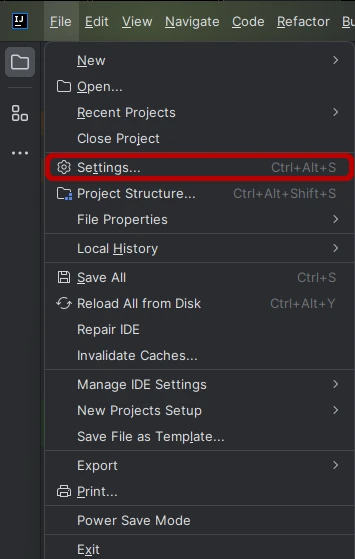
After the settings windows is opened, you have to open the Editor entry on the left-hand side of the window and then find Code Style and click on it. At the top of the window, you should now see a Scheme label with a drop-down menu and a settings wheel next to it. To now import your XML file you have to click on the settings wheel, select the last menu entry, Import Scheme, and last but not least click on IntelliJ IDEA code style XML.
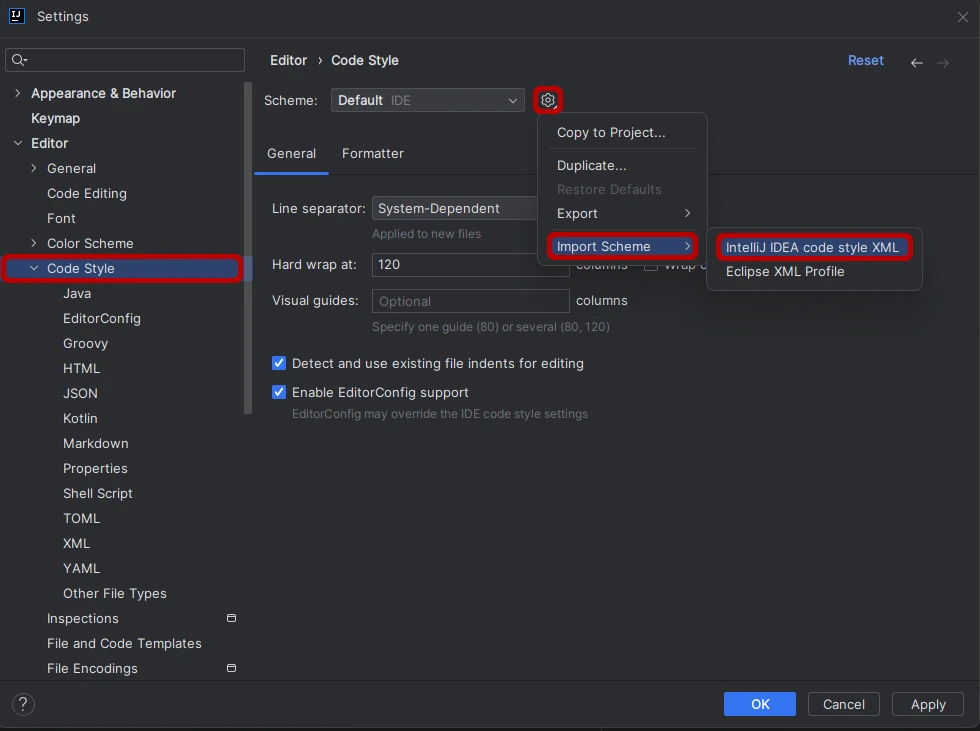
Now a popup will be displayed to you, where you have to select your Google Code Style XML file. So find it on the presented explorer and click on it once. To confirm your choice you have to press OK on the bottom of the dialog.
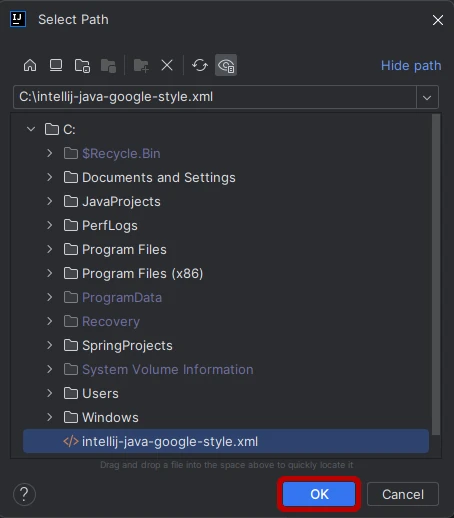
After confirming your choice, you have now the option to give your code style a name. Just give it a name you like and you remember that this is the Google Code Style. In this example, I named it GoogleStyle.
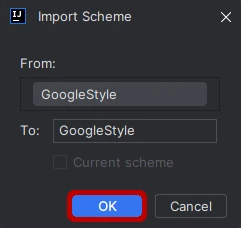
Lastly, you may need to select the just-created style as your default IntelliJ IDEA code style. To do so you have to select the new entry from the drop-down menu next to the settings wheel where you have just imported the settings. After doing so you can click on Apply or OK to apply the newly made settings.
To now format your code you have to select the area where you want to apply the Google Code Style or select the whole class with CTRL+A and then format it with CTRL+ALT+L. Now your code is formatted according to the code style inside the imported XML file.